How to Change PayPal Account from Business to Personal: Best Guide
How to Change PayPal Account from Business to Personal ? When it comes to conducting business online, PayPal makes it simple and secure. Setting up a PayPal account and accessing it from your computer or mobile device is completely free. PayPal is well-known for providing a variety of benefits, including security and safety, no monthly fees, a straightforward setup process, and the ability to utilize the company account as a bank account. This article will definitely cover all the steps and process for how to change paypal Account from business to personal.
PayPal is now widely recognized as one of the most popular online money transfer products and services. In reality, it is available in over half of the world for the purpose of transmitting money through the internet. In this post, I will demonstrate how to change PayPal account from business to personal.
How to Change PayPal Account from Business to Persona

In order to know how to change PayPal account from business to personal, send an email to the PayPal support service. Continue reading the article to identify and follow the instructions outlined.
What Is the Difference Between a PayPal Personal Account and Business Account?
In this quickly digital environment, services should be personalized based on consumer preferences. And PayPal gives its consumers similar alternatives by categorizing their accounts.

PayPal Personal Account:
- PayPal Personal, as the name implies, is designed for personal usage and is ideal for sending money to family and friends or doing online shopping through digital stores and marketplaces.
- If a user is an independent professional, the account also meets his business requirements. It allows you to sell things and services, which is useful for artists and freelancers.
- On domestic transactions, there is no payment cost.
- It is the default account that is created when you sign up for PayPal services for the first time.
- There aren’t many payment alternatives available for the personal account.
PayPal Business Account:
- PayPal Business has all of the options and services found in a personal account, as well as features tailored to small and medium-sized business owners.
- It enables you to utilize your company’s website as an e-commerce gateway. As a result, your clients will find it easier to make online transactions.
- It enables the sending and receipt of invoices as well as the creation of subscription services. With this account type, your customers may sign up for regular shipments in a single major purchase. It also allows you to make invoices using the PayPal interface.
- By opening a business account, you have access to a variety of different business tools and incentives in exchange for your assistance.
- Even domestic transactions are subject to a fee with the business account.
- It is more complex to set up and to downgrade.
How Do I Determine Whether My PayPal Account Is Business or Personal?
PayPal offers functionality and customization based on the demands of the users. A user can choose between two types of PayPal accounts: business and personal. The platform’s interface changes according to the account type, and numerous features and services are withdrawn or added as a result.
- Open your desktop browser to the PayPal Sign in page and sign in to your PayPal account using your email address and password.

2. Now, in the upper right corner, click on the Settings gear icon, as indicated.
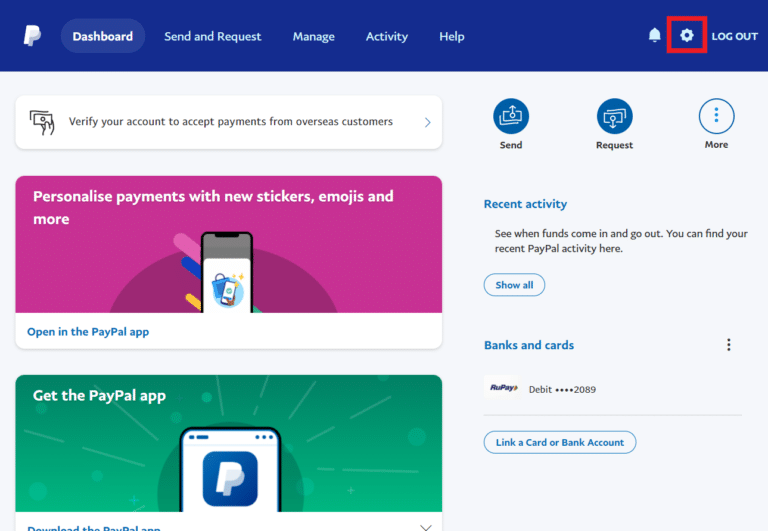
3. If you notice Convert to a business account stated under Account choices, you are presently using a Personal account.
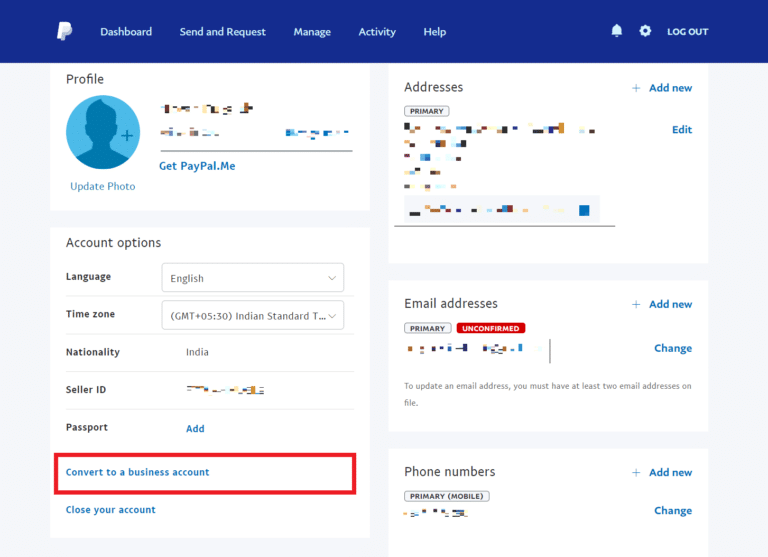
How Do I Switch My PayPal Account From Business to Personal?
There is no method to convert a business account to a personal account manually. You must contact PayPal customer support and then proceed with the downgrading procedure. The following steps show how to convert a business account to a personal account:
1. Open your desktop browser to the PayPal Sign in page and sign in to your PayPal Business account using your email address and password.
2. Scroll down the page and, as shown, click on the CONTACT option.
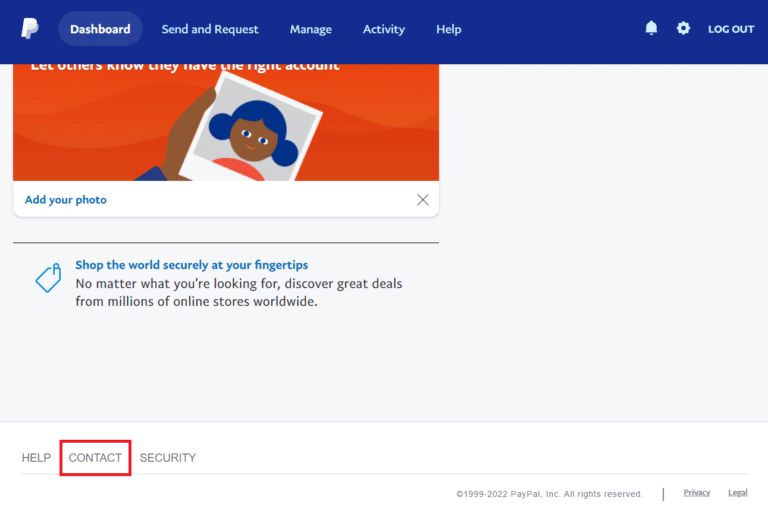
3. Click on the Message Center option on the Help Center page, as illustrated.
4. To create a new inquiry message, choose New Message.

5. Select Account profile and set up from the menu.
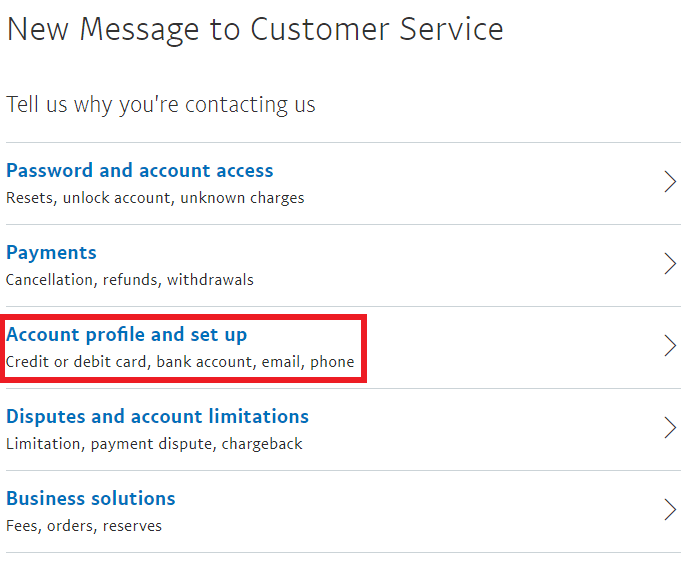
6. Now, select the option to upgrade or downgrade your account.
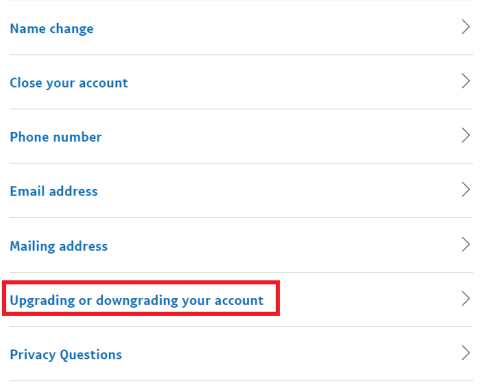
7. Finally, in the Message box, type your thorough request and then click Send Email.
Also Read: How To Get Your Business On Waze
How Do I Change My PayPal Account Type?
You cannot change the type of PayPal account on your own. You must contact PayPal Customer Support to change the type of your account. If you wish to convert your business account to a personal account and need assistance, read and follow the instructions outlined below.
How to Downgrade a PayPal Business Account?
There is no manual way to downgrade a PayPal business account. You must first understand how to alter your PayPal account from business to personal with the assistance of customer care. The following is a step-by-step procedure for downgrading a PayPal account:
- Log in to your PayPal Business account using your Email and Password by opening the PayPal Sign in page on your desktop browser.
- Scroll down the page and click on the CONTACT option, as displayed.
- From the Help Center page, select the Message Center.
- Select the New Message option.
- Account profile and setup > Upgrading or downgrading your account choices
- Then, in the Message box, specify the problem and click Send Email. The PayPal support staff will contact you regarding your request to downgrade your PayPal account as soon as possible.
After sending the email, there will be more steps to take.
- If you receive a response from PayPal customer service, you will be required to prove your identity by submitting specific documents. The application will then be processed, and the downgrade procedure will be completed successfully.
- If they don’t answer, you can attempt the various customer services listed on the PayPal customer support website below under “Other methods to reach us.”
How can my PayPal personal account be upgraded?
Upgrading your PayPal Personal account to a Business account may bring you many benefits from the commercial and professional perspective. There are many exclusive services only accessible through a PayPal Business account. So, follow the steps below to switch to a business account from a personal account on PayPal.
1. Open your desktop browser to the PayPal Sign in page and sign in to your PayPal Personal account using your email address and password.
2. Now, in the upper right corner, click on the Settings gear icon, as indicated.
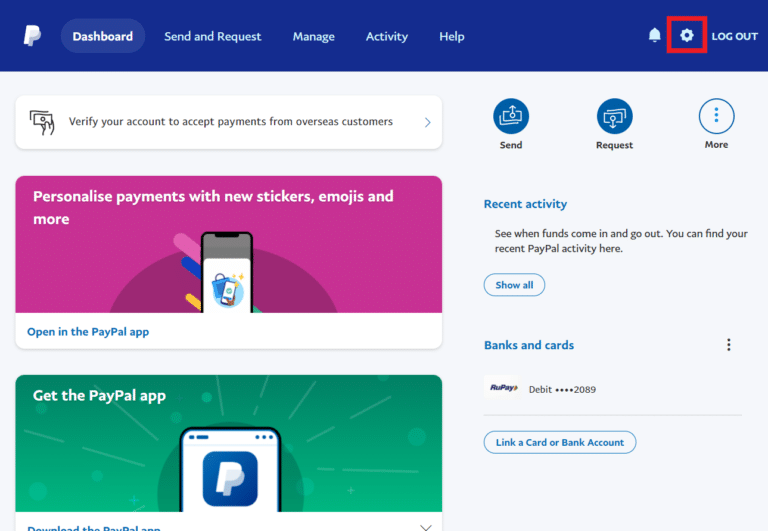
3. Under Account choices, select Convert to a business account, as indicated.
4. Choose the appropriate Business type from the list. It will be Individual in this scenario.
5. Click on Submit after the selection.

6. Now, as indicated below, describe your business by providing business-related information and click Submit.

7. Your Personal account will be converted to a Business account at the completion of this procedure.

What happens if I close my paypal business Account?
PayPal will instantly cancel any pending transactions when your PayPal Business account is closed, and you will forfeit any balances related to the redemption codes. Your relationship with PayPal is terminated, and you return to their standard customer status. Even if you open a new PayPal account, you won’t be able to access any customization.
How Do I Unregister My Company From PayPal?
The cancellation of the business account, as opposed to the deactivation of the account, will delete all user data from PayPal, including transaction history. To delete your business account from PayPal, follow the procedures outlined below.
Note: You cannot establish or use this account after closing your PayPal account. You will also be unable to view any transaction history from that account.
- Open your desktop browser to the PayPal Sign in page and sign in to your PayPal Business account using your email address and password.
- Next, in the upper right corner, click on the Settings gear icon, as indicated.
- Now, in the Account Settings area, select the Close your account option.
- Finally, click Cancel Account to see the message: Are you sure you want to close your account? to validate the deletion procedure
We tried our best to make it simpler for you regarding how to change Paypal Account from business to personal.

